
Everything you love about BBO has just got even better with the latest update. There's a lot more video, both in play and on Vugraph. Now there are even more opportunities to make friends and socialize!
Video Chat is now free of charge and supported in all types of tournament as well as in team matches. Please email tournaments@bridgebase.com to find out how to activate video for your club game or event.
We’ve also added delayed Vugraph which, as the name suggests, uses a delay to avoid showing the hands in play before they’re completed. Entertainment and security aren't mutually exclusive!
We’ve added the ability to include a video stream into your Vugraph presentations. The image below shows how this looks within BBO. You’re able to watch, chat, and view results as usual, whilst also seeing the live video stream if your broadcast offers video commentary.





This is so sad. Cannot play a friendly game with friends, hard to manuver through a nd just a shame.
I agree!
Does anyone read or answer these questions?
To: Betty Marver. I am looking for a partner. Email me at funwize@gmail.com
I received your email but I can’t get into the bridge base with my password. You used this password in your memo. Perhaps my user name is different than the usual one I use. Need your help. Please respond.
ich bin sicher nicht die beste Bridge-Spielerin der Welt, versuche aber weiterzukommem. Gerne würde ich ab und zu mit denselben Partner casual spielen.Hat wer Zeit und Interesse ?
can this be used in casual on games one starts with 3 others
to bad about BBo
having trouble playing on BBO
Come funziona il punteggio ogni quanti punti aumento con il più o aumentando x passare da 5 a 6?
Playing bridge online for a very long time...wanting to know how to get points towards a bridge degree of some kind. Please help.
Is the Video Chat available for regular club competitions? I'm not fully sure whether the term 'tournament' includes our weekly competitions.
Can you play , like Real Bridge platform?
like Betty Marver I am having trouble getting used to playing with others . starter games for people llke us would be very helpful
How can we have video on relaxed casual bridge? At the moment we use zoom
I am registered twice under name faygimess and faygimesr, under faygimess was not able to add details e.g. country caliber of play etc. would like to know how to do that. I currently play using that one, faygimess. Maybe you can explain how I can add details. fnanks fm
I’m having trouble getting in on playing bridge with others.
I hope this video stream won t make the boards or the cards smaller to use up screen space on an iPad to see faces. Great feature if you can leave it off if you choose especially if my device is on my lap.
I will try but it sure looks like a busy screen.
I hope it is an option to turn on or off. And cards and boards renain as large as possible.
I have had trouble with the 6 s and 9s the way the cards present themselves.
Thank-you
I like it.