Game and event settings
The BBO software offers a series of settings and filters that allow each organizer to control their event and decide the level of security they wish to use for their games.
Here are some of the settings that are recommended for serious events:
- Disallow kibitzers. Allowing spectators is a choice, and it is recommended for entertainment, exhibition matches and other games where the goal is to put on a good show and entertain your players. It comes with the risk that the players themselves might “peek” at the hands in play, or get help from spectators.
- Delayed vugraph. Secure events and entertainment are not mutually exclusive. Even if your event takes place online, you can feature it on vugraph, with a delay that ensures none of the hands in play are available to the spectators. Set your event with kibitzers disallowed, and you can broadcast it on vugraph with one or more boards delay, to make sure it remains safe. Contact us at tournaments@bridgebase.com to schedule a delayed vugraph.
- Include lists, exclude lists. When creating a game on our platform, be it a main club table, a team match, or a tournament, you can “reserve seats” or use “include lists” to ensure only players you know are able to participate.
- Include only known players. You can choose to collect more info offline about your members, such as their real name, their membership number if your games award masterpoints, and other data that can help you validate their identity.
- Exclude suspended or disruptive players. If your club or bridge organization suspends a player, you can exclude them from your BBO events by using the Exclude list or the Ignore filters available in the BBO software. You can also use these filters to keep out any disruptive player.
- Video chat. Video chat can be a deterrent to the more obvious UI exchanges and it also adds to the enjoyability of your games. You should be aware that it is possible for players to exchange information while on video, just like it is possible to do so in a live game. Video chat is free, and it is available in tournaments, team matches and even at casual tables. Click here to read how to activate video chat in your games.
- Delayed hand records. If you are running an event with multiple team matches or multiple tournaments that are using the same hands, ensure the BBO accounts hosting these events are delaying hand records until all games are completed. This avoids slow players seeing the results from fast players before the session is completed. Contact us at tournaments@bridgebase.com if you need this security setting for some of your BBO accounts.
Other tools
We offer our partners and bridge organizations a series of tools useful for investigating possible infractions in online events. These are:
- Event logs. Time-stamped records of all actions in your games. Event logs are available for team matches as well, for select accounts. Contact us (in advance!) if you plan to run an event using the free team match facility on BBO, and need the event logs for it. Free teams do not record timestamped actions, so there will be no history unless this feature is activated before the event starts.
- Hand records going back up to one year. The Hand Records database is the main tool BBO uses for investigating possible UI infractions. Please note that you can save hand records relevant to your investigation in a permanent format if your procedures might exceed one year. Find out how to save a myhands link in a format that does not expire. An API for downloading hands from the archives also exists - contact us if you need API access.
- IP sniffer. This is a tool allowing you to verify in real time if same-IP players are joining your games, either as partners, or as kibitzers (in case you decide to allow spectators). Please note that there are many same-IP pairs who are playing fairly. This tool is not an indicator of cheating by itself.
- Other assistance on demand, if deemed reasonable. Contact us at ethics@bridgebase.com if you need assistance with your disciplinary investigations.