
Here is the link to a portal allowing you to create multi-session tournaments, pre-register pairs into your games, manipulate and control the way players are seated at the table when a tourney starts, get results in usebio format, access tournament logs after it ends, and many other useful features.
Warning: only pair games supported at the moment.
Log in with a username associated with your NBO code. You will see all the past, present and future tournaments using your Federation code, up to 3 days back and 3 days forward.
You can use this portal to plan big events, championships with pre-registrations, or multi session events.
The maximum number of pairs for a BBO tournament is 800 (400 tables). We usually recommend setting this number a bit lower so it's not at the absolute max (eg 790 pairs).
You can prepare a file with the pairs who will be playing in your event. The format is tab delimited text, with the following syntax:
A<username1><tab><payment status><tab><username2><tab><payment status>
Where:
For a file of the form:
Auser1 0 user2 0
Auser3 0 user4 0
Auser5 0 user6 0
Auser7 0 user8 0
When this file is uploaded to a tournament, and the setting +asis+ is specified in the tournament description, the players will not be charged at start (payment status = 0), and be seated in the game as follows:
user1 -> Table 1, North
user2 -> Table 1, South
user3 -> Table 1, East
user4 -> Table 1, West
user5 -> Table 2, North
user6 -> Table 2, South
user7 -> Table 2, East
user8 -> Table 2, West
If you want to use robots in the tournament, you need to write
+r+pb+h2
or
+r+pb+h1
Where +r+pb+h2 is advanced robot, and +r+pb+h1 is basic robot.
If you pre-register the robots along with your human pairs, you won't be charged for them.
Payment status for robots is always 0.
If you use robots in your tournament, remember to tick the "Robots allowed" checkbox when you upload your registrants file to the tournament.
When uploading your file of registrants, if you want them to be seated at their tables in the tournament exactly as you defined the file, please write +asis+ in your tournament description. This tells server to use the registration data "as is" and not shuffle the pairs.
If you want the pairs to be seated in random order, do not use +asis+ and the list will be shuffled automatically when the tournament starts.
Once you have your file with the pairs registered for your game, upload it via the portal and you will see the following options:

If you use robots in your tournament, remember to tick the "Robots allowed" checkbox when you upload your registrants file to the tournament.
When you upload your registration file, if you do not want your players to pay, even if you already specified the payment information inside the data file (by marking it as 0) you still have to tick "Prepaid session" in the portal.
The "Members only" setting currently works only for the ACBL.
Please feel free to contact us at tournaments@bridgebase.com anytime if you need help with organizing your events.



