
2024 World Bridge Games, Buenos Aires - Today's Matches
For the hours in your own time zone, see the BBO Vugraph Schedule. Results Bulle...
In a few days time, we'll update your BBO mobile app.
In addition to some improvements to the navigation, you'll see that we've added our latest logo in the Apple and Google Play stores. Scroll down to see more detail on what's changing, and don't worry, the event schedules won't be affected!

Here's how your new app will look.
It's time to say goodbye to our dear old app icon and time to say hello to our new logo adapted to mobile stores. Don't panic, here's how to find your app now.

Here's how the BBO logo will appear in the mobile stores.

And in any case, if you get lost, just look for the golden B!




I liked it when we were able to upload a picture or use a stock picture. That feature no longer works on my mac
take your lap top with you
How do I get the new app it is not on App Store?
I have had 82 birthdays, therefore I am having a lot of trouble reading the small print.
You can not see the bidding on the hand currently being played. Necessary!
The BBO playing interface is horrible - when will they merge the competitive and casual areas so we can tell if friends are online in the area we are not in?
Congrats on the update and thanks for managing what is after all a rather large, complicated and sprawling site. One suggestion, the confirmation functions for bidding and playing. It would be more natural, INMHO, if they both worked the same way. Preferably, to me, double clicking on card and bid but 'OK' boxes for both would an improvement.
Do you folks every try a focus group before you make sweeping changes? On my full size iPad, I used to have the option of a split screen, so I could see both the cards and the history. In settings, you had the option for a split screen.
Then that went away. I really dislike playing on a mobile app now.
Most of us are older and aren't happy with changes to our software just for the sake of changes so software engineers can justify their exitences.
dear Diana : new version/BBO maybe she's great 🙂
only completely unsuitable for play bridge
everything is terrible here, who played, who bids,
in the dark registration (IMP/total, how many deals)
let's go back to the old and let's admit it was a mistake 🙂
difference between the old and the new is huge, probably because
IT specialists completely don't know how to play bridge
i am not a fan of the new design. it's not usable. it leaves me less likely to play on BBO and more likely to investigate other forums.
How do I know how much money I have?Prefer old logo
it feels faster. Or is it just the material like animation been faster?
this new software is jumpy and stickie, just awful
Please put the trump suit back on the on the far left as is the custom.and previous placement. Thank you
My profile picture has disappeared. When I try to put in another one it just says "error"
What has happened to the profile picture? Mine has disappeared and when I try to add one back, it says "error". ????
The android app has a bug. When you create a group challenge, you can add up to 4 players, that means 5 including yourself. But the app misunderstood it as 4 players total, and you can only add 3 players. Is it fixed?
Readability worsened. Two columns is good but not really a big improvement. I cant find performance improvements. Login side often crashs.
You better do stuff people like. It is a pain to see this waste of time and money which would be needed otherwise.
Terrible print. Most bridge players are older. Why change a format that works waste of money too. If glitches in software fine fix it but leave the table alone.
Agree with comments of text size too small - designed by a 20 year old who can still read 6 point un aided! I guess your average age is considerably more!
It's extremely difficult to read the text on the tabs. I navigate mostly by remembering their position on the screen. This problem should be corrected asap.
looks more contemporary than before, but no MENINGFUL changes.
I gave a bunch of suggestions a few months ago. Here is another one: make the color of the cards: Spade=Black; Hearts=Red; Diamond=Orange; Cluns-Grey.
No!!!! Some of the world are colour blind. PLEASE DO NOT do this.
PTINT SIZE IS TOO SMALL AND SHOULD BE DARKER IN COLOR.. LIKE BLACK , MY VISION IS GETTING PURRER THANKS
le icone delle funzioni sono troppo piccole, c'è spazio per ingrandirle un poco
I'm finding the new online version has tiny print that I can't read easily, even with my glasses on. Is there any way to make the print larger?
I agree totally. They could at least make the print on the tabs bigger
I prefer the old design where you can see history instead of chat next to playing board. Now I have to go onto history and can’t see my board. I rather see history than mindless chats to the club
Looking good.
In a spirit of CONSTRUCTIVE criticism, I would like to remind the (new) design team that new is not always better. I stand ready to assist in designing, running, and analyzing user surveys to (re)focus on usability and quality of user experience. Fell free to contact me at the email address below.
I play BBO on my laptop (Windows) or my IPhone. With the new BBO screens, the playing area (ie, where cards are played) is so big that I cannot see any of the chat area underneath---I can't see any of the comments at the beginning of tournaments that the Director posts, I cannot see any of the player chats....nothing. I have tried minimizing the size of the table, I have tried to pull the playing box smaller---nothing works! HELP!!
Hi Cosette. Check your browser's zoom level, sounds like you accidentally zoomed in and everything got too big. There should be a magnifying glass icon somewhere on your window, or a percentage like 120% showing what your zoom level is set to.
Put 2 fingers on the screen and draw them together. That will bring the display size to normal.
how do you clear your history please
My guess? The graphic designers are very young, and more focused on the aesthetics than the usability.
Yup, working in the industry for many years I strongly suspect that to be the case. Form over function .... its the wrong way round.
Agreed. Very difficult on a Samsung tablet. All the bids are so small.
newBBO is terrible?contrast tires the eyes?was better before/ BBO has hopeless web designers now
WHY ???????
If you talk about webversion i do agree, the old download windows version was absolutely F A N T A S T I C, this new webversion is H O R R I B L E, i would gladly pay a fee to get back the old windows version
I agree 110%
sono d'accordo! io non ci riesco a giocare con la versione on line, non è adatta per chi gioca con le carte a vista diagramma. Per piacere fatte qualcosa, non si può giocare con le carte non centrate sul tavolino, non si capisce chi a giocato e a chi tocca!
Agree 100%