
Last updated: December, 2021
UPDATE: As of December, 2021, ACBL Swiss Teams games are stratified.
The first part of this page gives detailed instructions for players on how to register for a Swiss Teams Tournament and the second part is for Tournament Directors - how to create a Swiss Teams Tournament.
Once you have found the Swiss Teams tournament you're interested in playing, click on the tournament title.

You will see the tournament registration screen, with several tabs at the top. Clicking each tab reveals more options.

In the Register tab, a text box gives you the option to fill in your partner's username. Clicking the Invite button after filling in their username sends the invitation for your partner to accept. If your prospective partner is not available, an error message will inform you they are not online and the registration will fail.
Need help finding a partner? Click the Partnership Desk tab to add your name to the partnership desk, or invite another player looking for a partner.

Once you found a partner you think will be compatible and fun to play with, and your pair has successfully registered it is time to invite team mates!
Find the tournament again and click on it to complete your team's registration.
The person who invites their partner to play is the "Leader" for that partnership. Click the "Select Teammates" tab. Invite your prospective teammates by clicking the "Invite" to the right of the partnership you wish to invite.

The Leader is responsible for inviting teammates. If the Leader doesn't pick teammates, then the software automatically selects teammates for each pair when the tournament starts.
Clicking the Entries tab will display all teams registered for the tournament.

If for some reason you or any member of your team needs to cancel your registration, you can do so by clicking the Register tab. This is where you can cancel your registration and/or dissolve the team.

Each team will play the same boards as other teams during the each round. The number of rounds and boards is set by the tournament organizer.
If there is an odd number of pairs, there will be sitouts. If a pair has not chosen team mates, they will be automatically matched with another pair when the tournament starts.
Each round will consist of a set number of boards. After the set of board is completed, the team will move to compete against the next team, until all rounds are completed.
The scoring will be done in Victory Points, either 20 or 30 VP scale as set by the tournament organizer.
During the tournament, players can see their VP score at the end of each round, their VP total score, as well as their rank in the tournament.

Permission to create Swiss Teams Tournaments is reserved for BBO system accounts and for select partners (typically National Bridge Organizations and virtual clubs). Please contact us at tournaments@bridgebase.com if you wish to request access to this feature.
Create a tournament as usual, by clicking the Director panel, then Create Tournament. In the tournament settings, select the Swiss Team format. Choosing this format will change the available scoring to VP 20 or VP 30 (Victory Points).

Please note that the Barometer is always ON for Swiss Teams Tournaments.
Recommended: write +allavail+ in your tournament description to delay the start until all players are available to play.
When choosing your number of round, be aware you need a minimum number of teams for the tourney to start (minimum number of teams = #rounds + 1).
Choose the rest of your settings as you would normally do.
The movement tries to avoid replays, starting from the top scorers down. The lower ranking teams might get replays, the top ones almost never do. In general you can assume no replays.



