
December 28: Free Super Sunday Daylong Winners
This weekend’s Super Sunday Daylong winners are: Tim_p with a score of 84.7...
Dear BBOers,
As you might already know, starting today, you’ll see an improved layout for the page you use to purchase and refill BB$. The new revamped page is called the BBO Store which has been developed to make for an easier, more intuitive user experience.
How to purchase BB$
Once logged into BBO, click on the "BB$" button at the top-right corner, and choose Purchase BB$.

You'll then be directed to this page to choose your BB$ purchasing preferences.
We'd love to hear your thoughts on the new store, so please take a moment to complete this two-minute survey to share your feedback. Or, if you encounter any issues please contact us on support@bridgebase.com.




I have tried for 3 days to add $$$ to my BBO account. I keep getting an error message. I have sent numerous emails to the Help Desk and have received absolutely no help. Very frustrated!! Please someone at BBO return my emails and get this fixed!!
Please help. Yesterday I bought $10.00 and was charged $16.99. What is going on?
Did u ever get help same issue
$50 didn’t show up in my account
hi, if you have any problem, could you please contact support@bridgebase.com?
I cannot add $$$ to my account. I keep getting an error message. I have sent multiple emails to the help desk and have received absolutely no help or resolution.
PP link not working