Practice Bidding Table
To practice bidding with your partner without having to play each hand, you can start a new table in the Bidding mode. Here's how to do it:
Click on Practice under the heading Play or Watch Bridge.

Then select Start a Bidding Table

Here you will define table preferences. The Scoring is set for "Bidding" by default. Preferences include opponents' bidding (if you want them to pass throughout, or if you want to control their bidding), and privacy options. Under the Privacy options, if a box is not checked, that option isn't active. You also reserve seats for yourself and your partner.

To reserve seats, type the usernames in the appropriate place. You can't reserve East and West.

Defining the types of hands you want to practice bidding is one of the most powerful aspects of the partnership bidding table settings. You can decide whether or not your robot opponents will bid or pass throughout.
Click on Start Table once your table preferences have been selected. And then send a private message to your partner and invite them to join you, by clicking on the seat reserved with their username.
Sit in the seat opposite your partner and click the word Robot in East and West to seat them so your bidding can begin. You do not need a robot subscription to use the robots for partnership bidding practice using Bidding scoring.
Setting up practice hands
You can now define the type of hand you want to bid by clicking on Deal Source from the three bars button at the upper-left corner of the table screen and buttons.

You can chose to practice with Random Deals or Use saved deals. If you want to practice with random deals (the default selection), click the add button, then decide who will be the dealer.

Uncheck the box if you don't want a particular seat to be the a dealer.

You can also decide the minimum and maximum HCP (High Card Points), you want the North/South hands to have. Then click Contraints.

Define in detail the Possible hand types by clicking the Direction for North, South, East, and West. Select the number of cards for each suit and the maximum high card points for each suit. Say, for example, you want to practice major suit opening hands only.

The Advanced tab gives you even more power to define the deals. Be sure to read the Dealer syntax help file.
This screen gives you the option to Randomly rotate generated deals 180 degrees

If you want to practice with saved hands, click on the tab Use saved deals, and you can select a set of hands previously saved to use for your bidding practice.

Then click the "X" button to finalize your selections. And click on Redeal to start practicing your bidding exercise with your partner.

Why aren't we able to save Constraints inside of BBO? Please add that feature, at least to Prime subscribers.