Great news, there are now free pair games available throughout the day for players of all levels. What’s more, you can play with your favorite partner, find one on the partnership desk or even play with a robot.
There are both open games and games for the less experienced players. These games started life in the BBO Carnival and proved to be such a big hit that we’ve decided to keep them on. Keep the spirit of the BBO Carnival alive, grab a partner (or bot!) and have some fun!
Candy Apple Pairs is dedicated to novice, beginner and intermediate players. It’s a gentle, safe way to dip your toes into the world of competitive bridge, by playing against pairs of similar skill. It’s free, runs at 30 mins past the hour and takes about an hour to play.
Click on Virtual Clubs > BBO World and search for Candy Apple Beginner/Intermediate

The super sweet Churros Open Pairs side stall is open to all comers. This open pairs tournament offers you the opportunity to flex your strategic prowess and is perfect even for the most demanding pairs. It’s free, runs at 15 mins past the hour and takes about 50 mins to play.
Click on Virtual Clubs > BBO World and search for Churros Open-Pairs

With a partner
Without a partner