How to update your profile picture for Valentine's Day
The Valentine's Pairs event is about to start and here's a another way to celebrate the day in style! Update your profile picture with fun Valentine's themed icons. See below or check out this video to learn how to change your profile picture.
Choose a Valentine's themed profile image
- Log in to your BBO account.
- Click on “Account”, it’s located on the right side of the screen if you use a computer/laptop. If you’re using a tablet or phone, you’ll find it in the bottom-right corner.
- Click on “Profile Image” which is located at the bottom of the “Account” section.
- You will see a collection of stock pictures. Scroll through the options to find your favorite one.
- Select the image you want by clicking on it. You might not see the change appear immediately in the “Your profile picture” area, but don’t worry it will change.
- Return to your profile by using the “<” symbol at the top, it’s located near the home symbol.
- Your new profile picture is now set. To see how it looks on your profile, click “Show Profile.”
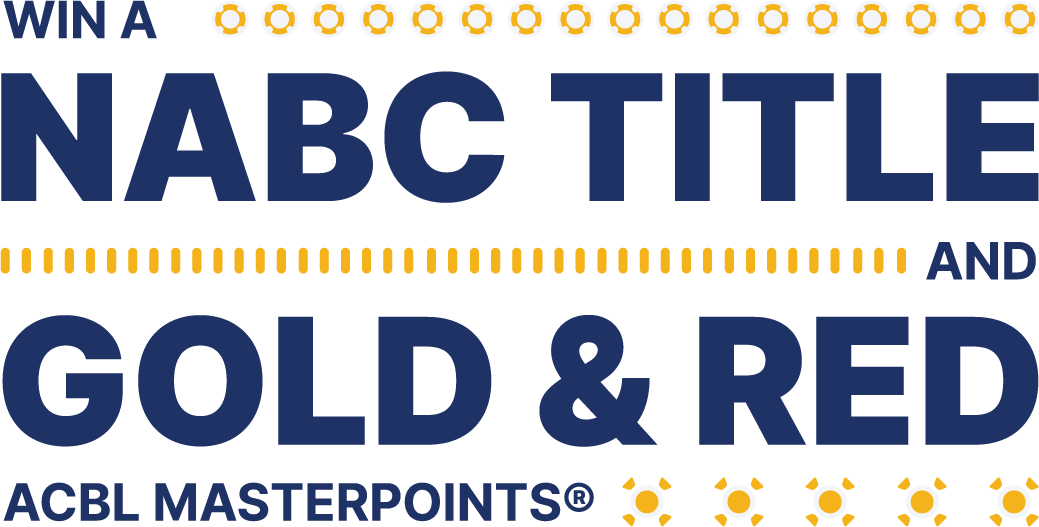


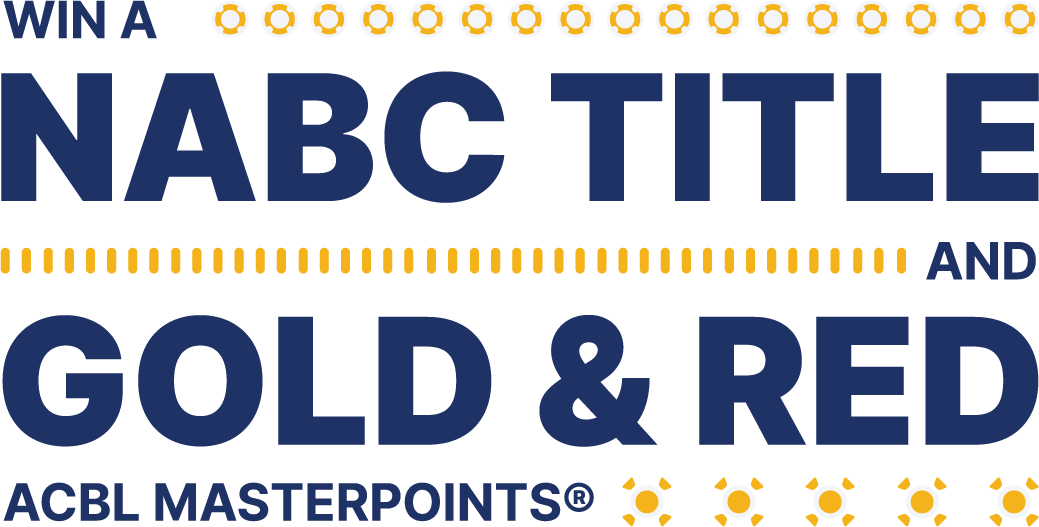



Where is the free section of BBO to register for the 10:00 AM Valentine's pairs game?
Hi, once you're logged in, go to the "Competitive" section and select "Free Tournaments." Please refer to the image below:
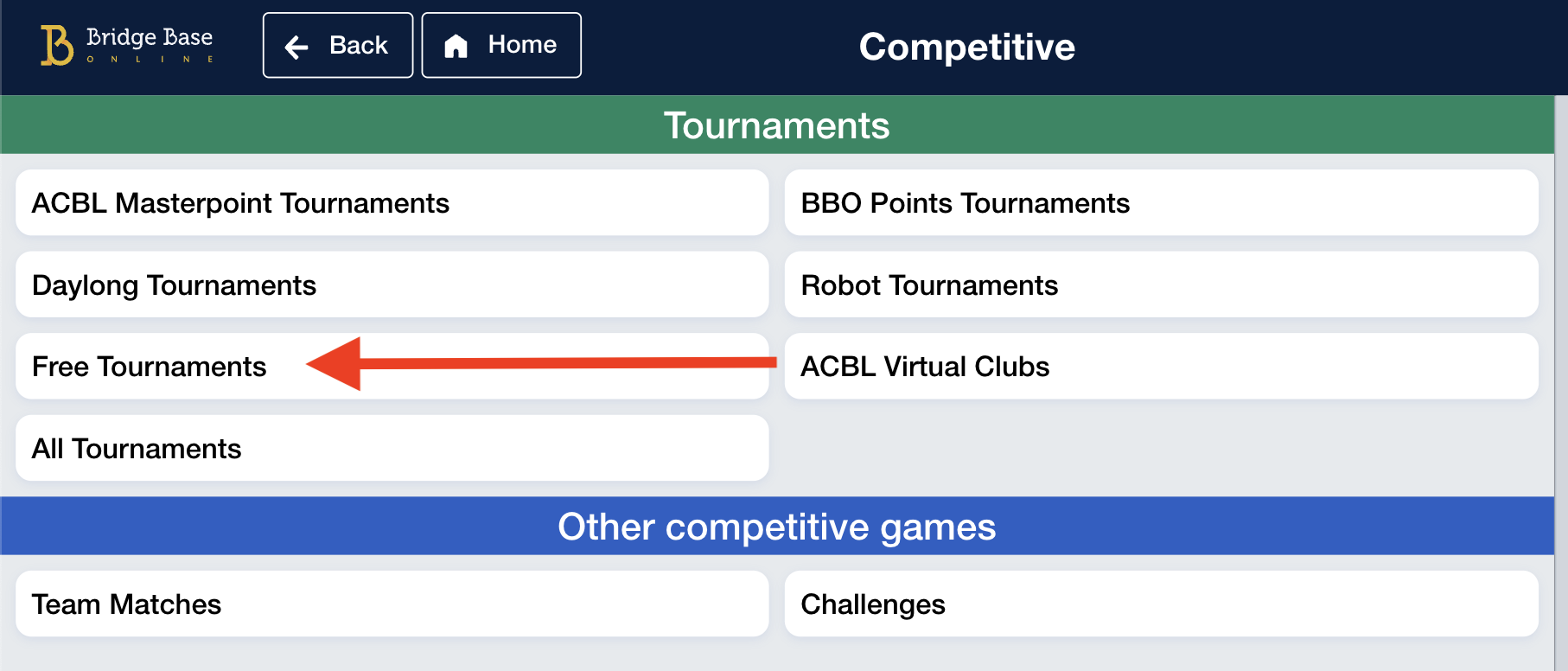
Or, you can log in using the following link, which will direct you to the free tournaments section: https://www.bridgebase.com/v3/?cmd=tourneyList&style=free