How to delete your BBO account
We're sad to see that you want to delete your BBO account. If this is down to something we've done, or haven't done, please contact us at support@bridgebase.com, and hopefully we will be able to help.
If you definitely want to delete your BBO account completely, just follow the steps below.
- Sign in to BBO
- Click on the 'Account' tab and then select 'Settings'
- Scroll down to the 'Danger Zone' and click 'Delete my account'
As we've already mentioned, sorry you're leaving, but thanks all the same for giving BBO a try.
© 2025 Bridge Base On Line, LLC.