How to Report a Robot Bug
If you notice a robot making an unusual move, you can report it directly from BBO using the Robot Report feature. To report a robot bug, follow these steps:
- Go to your History and find the hand you'd like to report.
- In the History panel, where the hand is displayed at the bottom, click the hamburger icon.
- Select Export deal -> Send robot report.
- Add a brief explanation of what seemed off in the play, so we know what to look for.


© 2025 Bridge Base On Line, LLC.